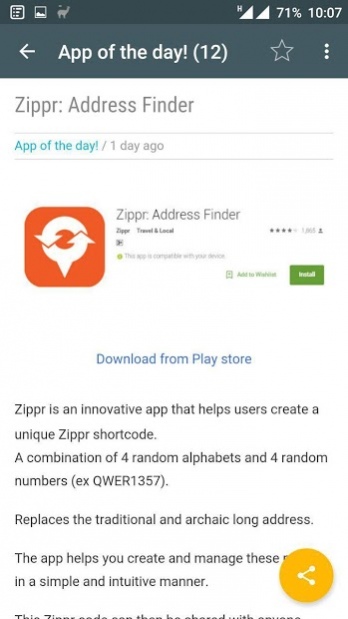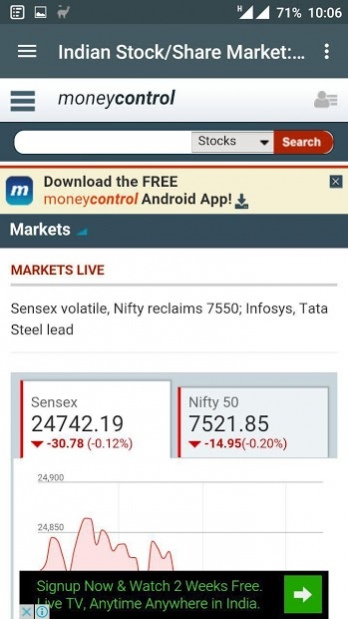DVG-U Online 1.0
Continue to app
Free Version
Publisher Description
DVG-U Online is a Student HUB where you will get all the resources required for your studies at Davanagere university.
****TRY THE APP ONCE AND YOU WILL NEVER REGRET ABOUT IT!!!****
Welcome to Student HUB for DVG-U Students! Here you will be getting everything available online for DVG-U!
You have reached to the right app! DVG-U online index all the DVG-U websites available online. So it will be easier to browse them through single app!
DVG-U Online lists out the following:
1. DVG-U Offcial Website
2. DVG-U Online news feed
3. DVG-U Question paper - Wide range of sources available for DVG-U across online
4. DVG-U notes - Every notes source available on internet is listed here
5. DVG-U Exams - The time table service from various websites
6. DVG-U Results
7. App of the day!
TRY THE APP ONCE AND YOU WILL NEVER REGRET ABOUT IT!!!
Battery consumption is so much tuned that it will consume very very less data when compared to the other similar VTU apps. This has been tried and TESTED!!!
Its better to have one 10MB app instead of having many apps of 5MB's!!!
If you want websites to be added? Please send me an email village.geek02@gmail.com so that I will add it in the next update?
About DVG-U Online
DVG-U Online is a free app for Android published in the Teaching & Training Tools list of apps, part of Education.
The company that develops DVG-U Online is Village Geek. The latest version released by its developer is 1.0.
To install DVG-U Online on your Android device, just click the green Continue To App button above to start the installation process. The app is listed on our website since 2018-06-01 and was downloaded 5 times. We have already checked if the download link is safe, however for your own protection we recommend that you scan the downloaded app with your antivirus. Your antivirus may detect the DVG-U Online as malware as malware if the download link to com.dvgu.online is broken.
How to install DVG-U Online on your Android device:
- Click on the Continue To App button on our website. This will redirect you to Google Play.
- Once the DVG-U Online is shown in the Google Play listing of your Android device, you can start its download and installation. Tap on the Install button located below the search bar and to the right of the app icon.
- A pop-up window with the permissions required by DVG-U Online will be shown. Click on Accept to continue the process.
- DVG-U Online will be downloaded onto your device, displaying a progress. Once the download completes, the installation will start and you'll get a notification after the installation is finished.